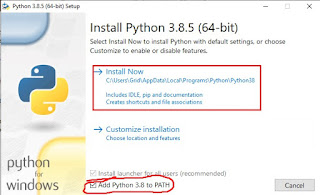Python 3 - Your First Python Program!
Your First Python Program! So, in the last tutorial we learnt how to setup and install Python and VS Code. If you haven't read that tutorial, you can read it here: https://codingwithapaar.blogspot.com/2020/09/python-3-setup-and-installation-for.html . Now, we are ready to make our very first Python program! So the first thing you have to do is open up Visual Studio Code and press on the file icon and right click. Then open a folder. Create a new folder on your computer and choose that folder. Now, in the sidebar, right click and press New File. Name the file hello.py. You can name your file any thing but the .py extension is important. Now we will start making the program. First, Python is made up of commands and statements. Today we will be learning about the print command. The Print Command The print command prints some text onto the terminal. To use the print command: print("Hello World") Now we will just print "Hello World" onto the screen. Here is your...